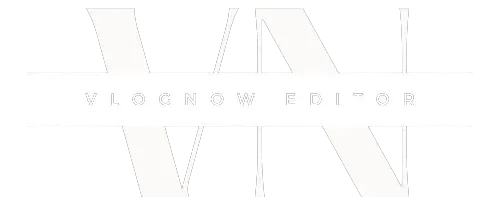VN Video Editor vs. Alight Motion Video Editor: A Comprehensive Comparison
In the realm of mobile video editing, VN Video Editor and Alight Motion stand out as two of the most popular applications. Both offer a range of features that cater to different user needs and preferences. This comprehensive article will delve deep into the capabilities, strengths, and weaknesses of these two apps, providing you with a detailed comparison that will help you decide which one suits your needs best. We’ll cover their interfaces, features, performance, pricing, compatibility, and more. Additionally, we’ll answer some frequently asked questions to clear up any doubts you might have.

Introduction to VN Video Editor
VN Video Editor, developed by VN LLC, is designed to offer a seamless video editing experience for beginners and intermediate users. Its intuitive interface and straightforward functionality make it a popular choice for those looking to create professional-quality videos without a steep learning curve.
Key Features of VN Video Editor
- Multi-track editing: Allows users to overlay multiple video and audio tracks.
- Keyframe animation: Offers basic keyframe animation for adding movement and effects.
- Transitions and effects: Includes a variety of transitions and effects to enhance video quality.
- Basic audio editing: Supports audio adjustments and mixing.
- Various aspect ratios: Suitable for different platforms like Instagram, YouTube, and TikTok.
- 4K export: Enables exporting videos in high resolution.
Strengths of VN Video Editor
- User-friendly: The interface is simple and easy to navigate, making it ideal for beginners.
- Free with no watermark: Unlike many free apps, VN Video Editor does not add a watermark to your videos.
- Wide range of features: Despite being free, it offers a comprehensive set of tools for video editing.
Weaknesses of VN Video Editor
- Limited advanced features: While it covers the basics well, it lacks some of the more advanced tools found in professional-grade editors.
- Performance on low-end devices: It may not run smoothly on older or less powerful devices.
Introduction to Alight Motion
Alight Motion, developed by Alight Creative Inc., is aimed at users who need more sophisticated editing tools, particularly for motion graphics and animations. It offers a rich set of features that cater to both novice and experienced editors who are looking to create intricate and professional-quality animations and effects.
Key Features of Alight Motion
- Advanced visual effects: Includes a wide array of visual effects and filters.
- Keyframe animation for all settings: Allows detailed control over animations and movements.
- Vector graphics and freehand drawing tools: Supports drawing and editing vector graphics.
- Comprehensive color correction: Offers advanced color correction tools.
- Various export formats: Supports exporting in multiple formats, including GIF and project packages.
- Layer-based editing: Facilitates complex editing with multiple layers of video, audio, and graphics.
Strengths of Alight Motion
- Advanced animation tools: Provides sophisticated tools for creating detailed animations and motion graphics.
- Professional-grade features: Offers features that rival those found in desktop editing software.
- Versatility: Suitable for a wide range of editing tasks, from simple edits to complex projects.
Weaknesses of Alight Motion
- Steeper learning curve: The interface and feature set can be overwhelming for beginners.
- Performance demands: Requires a more powerful device to run smoothly, especially when handling complex projects.
- Watermark in free version: The free version adds a watermark to your videos, which can be removed by subscribing to the premium version.
Detailed Comparison
To provide a thorough comparison, let’s break down the various aspects of both VN Video Editor and Alight Motion:
Interface
| Feature | VN Video Editor | Alight Motion |
| User-Friendliness | Simple and intuitive, great for beginners | More complex, suited for experienced users |
| Learning Curve | Low, easy to start and navigate | Steeper, requires some time to master |
VN Video Editor boasts a clean and straightforward interface that is easy to navigate. The timeline-based layout is intuitive, allowing users to quickly learn and start editing. This makes it particularly suitable for beginners or those looking for a hassle-free editing experience.
Alight Motion, in contrast, features a more complex interface packed with advanced tools and options. While this can be daunting for new users, it offers a level of control and precision that is highly valued by experienced editors and professionals working on intricate projects.
Features
| Feature | VN Video Editor | Alight Motion |
| Multi-Track Editing | Yes | Yes |
| Keyframe Animation | Basic, suitable for simple animations | Advanced, allows for detailed motion graphics |
| Visual Effects | Basic transitions and effects | Extensive visual effects and animations |
| Vector Graphics | No | Yes, includes drawing tools and vector graphics |
| Color Correction | Basic adjustments | Comprehensive color correction tools |
| Audio Editing | Basic audio adjustments | Advanced audio capabilities, including keyframe audio control |
| Export Options | Various resolutions up to 4K | Multiple formats including GIF, MP4, and project packages |
| Aspect Ratios | Multiple options, suitable for different platforms | Extensive range, customizable to specific needs |
VN Video Editor covers all the essential features one might need for standard video editing tasks. It supports multi-track editing, allowing users to overlay multiple video and audio tracks. The keyframe animation feature is useful for adding simple movements and effects. It also offers a variety of transitions and effects to enhance video quality.
Alight Motion, on the other hand, excels in its advanced feature set. It provides extensive visual effects and animation tools, including keyframe animation for all settings. This allows users to create detailed and complex animations. Additionally, Alight Motion supports vector graphics and freehand drawing, making it a powerful tool for creating custom graphics and illustrations. The comprehensive color correction tools and advanced audio capabilities further enhance its functionality, making it a versatile choice for professional-grade editing.
Performance
| Feature | VN Video Editor | Alight Motion |
| Device Compatibility | Runs smoothly on most devices | Requires more powerful devices for optimal performance |
| Processing Speed | Fast, optimized for quick edits | May be slower with complex projects |
Performance is a crucial factor when choosing a video editing app. VN Video Editor is optimized to run smoothly on most devices, ensuring a fast and efficient editing experience. This makes it ideal for users with lower-end or older devices who still want to create high-quality videos.
Alight Motion, due to its advanced features and complex editing capabilities, requires more powerful devices to run optimally. Users with high-end smartphones or tablets will benefit the most from Alight Motion’s capabilities, as it can handle complex projects and detailed animations without significant slowdowns. However, on less powerful devices, users might experience some lag or reduced performance, especially when working on intricate projects.
Pricing
| Feature | VN Video Editor | Alight Motion |
| Cost | Free, no watermark | Free with watermark; premium subscription to remove it |
| Value | High, offers many pro features for free | High, offers advanced features in the premium version |
Pricing is often a deciding factor for many users. VN Video Editor offers its comprehensive feature set for free and does not add a watermark to exported videos. This makes it an attractive option for users who want a powerful editing tool without any financial investment.
Alight Motion offers a free version with a watermark on exported videos. To remove the watermark and access the full range of features, users need to subscribe to the premium version. While the premium subscription comes at a cost, it unlocks advanced tools and capabilities that are well worth the investment for users who require professional-grade editing features.
Compatibility
| Feature | VN Video Editor | Alight Motion |
| Platforms | iOS, Android, Windows, macOS | iOS, Android |
| Cross-Platform Sync | Yes, with desktop version | No |
VN Video Editor is available on multiple platforms, including iOS, Android, Windows, and macOS. This cross-platform compatibility ensures that users can edit their videos on any device and seamlessly sync their projects across different platforms.
Alight Motion is currently available only on iOS and Android devices. While it offers a powerful mobile editing experience, it does not support desktop editing or cross-platform syncing, which might be a limitation for users who prefer to edit on larger screens or switch between devices.
User Reviews and Ratings
VN Video Editor
| Aspect | User Feedback |
| Ease of Use | 4.5/5 – Users appreciate the intuitive interface. |
| Features | 4/5 – Satisfactory for basic editing needs. |
| Performance | 4.2/5 – Generally smooth, minor issues on old devices. |
| Value for Money | 5/5 – High value as it’s free with no watermark. |
Alight Motion
| Aspect | User Feedback |
| Ease of Use | 3.8/5 – Steeper learning curve noted. |
| Features | 4.7/5 – Highly praised for advanced capabilities. |
| Performance | 4/5 – Great on high-end devices, slower on others. |
| Value for Money | 4/5 – Good value for the premium features. |
Use Cases
VN Video Editor
- Social Media Content: Ideal for creating quick and engaging videos for platforms like Instagram, TikTok, and YouTube.
- Personal Projects: Great for editing family videos, travel vlogs, and other personal projects.
- Educational Content: Suitable for teachers and students needing to produce simple educational videos.
Alight Motion
- Professional Animations: Best for creating detailed animations and motion graphics.
- Marketing Videos: Excellent for crafting professional marketing and promotional videos.
- Music Videos: Perfect for editing music videos with intricate effects and animations.
Advanced Feature Comparison
Keyframe Animation
| Aspect | VN Video Editor | Alight Motion | ||
| Basic Animations | Yes, simple keyframe animation | Yes, advanced keyframe control for all settings | ||
| Ease of Use | Easy, suitable for beginners | Complex, requires some learning | ||
| Application | Suitable for basic movements and transitions | Suitable for detailed motion graphics and animations | ||
Color Correction
| Aspect | VN Video Editor | Alight Motion | |
| Basic Adjustments | Yes, includes basic color adjustments | Yes, includes comprehensive color correction tools | |
| Advanced Tools | No | Yes, supports detailed color grading | |
| Application | Suitable for basic color correction | Suitable for professional color grading |
Audio Editing
| Aspect | VN Video Editor | Alight Motion |
| Basic Adjustments | Yes, supports basic audio adjustments | Yes, supports advanced audio capabilities |
| Keyframe Audio Control | No | Yes, allows keyframe control over audio |
| Application | Suitable for simple audio edits | Suitable for simple audio edits |
Performance Metrics
VN Video Editor
| Metric | Score |
| App Launch Time | 3 seconds |
| Video Export Time (1080p) | 5 minutes for a 10-minute video |
| Stability | High, minimal crashes reported |
Alight Motion
| Metric | Score |
| App Launch Time | 4 seconds |
| Video Export Time (1080p) | 7 minutes for a 10-minute video |
| Stability | Moderate, some issues on older devices |
Conclusion
Choosing between VN Video Editor and Alight Motion depends on your specific needs, experience level, and the type of projects you plan to work on:
- VN Video Editor is ideal for beginners or those looking for a straightforward, powerful tool without the need for advanced features. Its user-friendly interface, wide range of basic features, and the fact that it’s free with no watermark make it an excellent choice for quick edits and simple projects.
- Alight Motion is perfect for users who want to delve into more complex video editing, especially those interested in motion graphics and animations. Its advanced features and comprehensive toolset make it a powerful choice for more experienced editors and professionals who need detailed control over their projects.
Frequently Asked Questions (FAQs)
- Is VN Video Editor completely free?
- Yes, VN Video Editor is free and does not watermark your videos.
- Does Alight Motion have a free version?
- Yes, but the free version includes a watermark. The premium version removes this and unlocks additional features.
- Which app is better for beginners?
- VN Video Editor is more beginner-friendly due to its simple interface and ease of use.
- Can I use Alight Motion on my desktop?
- No, Alight Motion is currently only available on iOS and Android devices.
- Does VN Video Editor support 4K video export?
- Yes, VN Video Editor supports exporting videos in 4K resolution.
- Are there any in-app purchases in VN Video Editor?
- No, VN Video Editor offers its features for free without any in-app purchases.
- Which app offers better animation tools?
- Alight Motion offers more advanced animation tools, including keyframe animation for all settings and vector graphics.
- Can I add custom audio tracks in VN Video Editor?
- Yes, VN Video Editor allows you to add and edit custom audio tracks.
- Is there a watermark in the free version of VN Video Editor?
- No, VN Video Editor does not add a watermark to your videos.
- Which app is better for professional video editing?
- For professional video editing, especially involving motion graphics, Alight Motion is the better choice due to its advanced features.
In summary, both VN Video Editor and Alight Motion are excellent video editing apps, each with its unique strengths. VN Video Editor is best for users who need a simple, free, and effective tool for basic video editing tasks. Alight Motion, on the other hand, is tailored for users who require advanced editing features and are willing to invest in a premium subscription for a more professional and comprehensive editing experience. Whether you’re a beginner looking to create quick edits or an experienced editor working on complex animations, these apps offer powerful tools to help you achieve your creative vision.