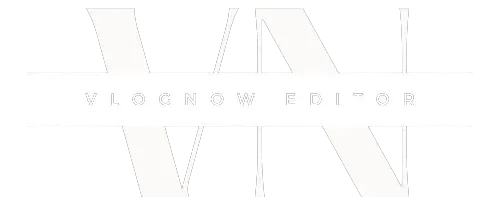VN vs WeVideo: A Comprehensive Comparison
Video content is more important than ever. Whether you’re a professional film makers, a social media influencer, or just someone who loves creating videos for fun, having the right video editing tool can make a world of difference. Among the myriad of options available, VN (VlogNow) and WeVideo stand out as two powerful contenders. This article provides a comprehensive, 1500-word comparison of VN and WeVideo, examining their features, strengths, weaknesses, and user experiences to help you decide which tool suits your needs best.

Introduction to VN and WeVideo
VN (VlogNow) is a free video editing app that caters to both beginners and professionals. It is renowned for its user-friendly interface, robust feature set, and the fact that it doesn’t impose a watermark on your videos, which is a significant advantage for many users. VN is available on multiple platforms, including iOS, Android, Windows, and Mac, making it accessible to a wide range of users.
WeVideo is a cloud-based video editing platform that is also designed for users of all skill levels. It offers an extensive set of features, including multi-layer editing, green screen capabilities, and a vast library of stock media. One of its standout features is the ability to collaborate on projects in real-time, making it an excellent choice for educational purposes and team projects. WeVideo operates on a subscription model, with different plans offering varying levels of access to its features.
Detailed Feature Comparison
| Feature | VN | WeVideo |
| Cost | Free | Subscription-based |
| Platforms | iOS, Android, Windows, Mac | Web-based, iOS, Android |
| Cloud Storage | No | Yes |
| Collaboration | Limited | Extensive |
| User Interface | Intuitive | Intuitive |
| Multi-Layer Editing | Yes | Yes |
| Stock Media Library | Limited | Extensive |
| Export Quality | Up to 4K | Up to 4K |
| Templates | No | Yes |
Cost and Accessibility
VN is completely free, which is one of its most appealing features. There are no hidden costs or in-app purchases that you need to worry about. This makes VN an attractive option for users who are just starting out or who don’t have the budget to invest in expensive software. The app is available on major platforms, ensuring that you can edit your videos regardless of the device you own.
WeVideo, in contrast, operates on a subscription-based model. While it offers a free version, the features are quite limited compared to its paid plans. The subscription plans range from basic to professional, with each tier offering more advanced features and capabilities. The cloud-based nature of WeVideo means you can access your projects from any device with an internet connection, which adds a level of flexibility that VN does not offer.
User Interface and Experience
VN has an intuitive interface that is designed to be user-friendly. The layout is clean and straightforward, making it easy for beginners to navigate. The timeline is easy to understand and use, and the drag-and-drop functionality allows for quick and efficient editing. Despite being free, VN does not compromise on the quality of its tools. It offers features like multi-layer editing, keyframe animations, and advanced transitions that are typically found in paid software.
WeVideo, being a cloud-based platform, has a slightly different interface. It is also designed to be user-friendly, but the added complexity of its features means there is a bit of a learning curve. The interface is modern and clean, with a focus on making collaboration easy. Users can invite team members to work on projects simultaneously, and the cloud storage ensures that all changes are saved in real-time. WeVideo also offers a mobile app, which is a scaled-down version of its web interface, allowing for on-the-go editing.
Collaboration and Cloud Storage
Collaboration is where WeVideo truly shines. Its cloud-based nature means that multiple users can work on the same project simultaneously, making it an excellent choice for teams and educational purposes. Instructors can assign projects to students, who can then collaborate with classmates in real-time. This feature is further enhanced by WeVideo’s extensive cloud storage, which ensures that all your projects are accessible from any device.
VN, while powerful, does not offer the same level of collaboration. It is primarily designed for individual use, and while you can share projects, the real-time collaborative features found in WeVideo are absent. This makes VN more suited for solo creators or those who do not require extensive collaboration capabilities.
Editing Features
VN offers a robust set of editing features that cater to both beginners and professionals. These include:
- Multi-Layer Editing: Allows you to work with multiple video and audio tracks simultaneously.
- Keyframe Animations: Provides precise control over the movement and opacity of elements in your video.
- Transitions and Effects: A wide range of transitions and effects to enhance your videos.
- Green Screen: Supports chroma keying for advanced compositing.
- Speed Adjustment: Allows you to speed up or slow down your footage for dramatic effects.
- Audio Editing: Includes tools for adding and editing music, voiceovers, and sound effects.
WeVideo also boasts an impressive array of features, including:
- Multi-Layer Editing: Similar to VN, but with added cloud-based flexibility.
- Green Screen: Advanced chroma keying capabilities.
- Extensive Stock Library: Access to thousands of royalty-free music tracks, video clips, and images.
- Templates: A variety of templates for quick project creation.
- Collaboration Tools: Real-time collaboration and feedback.
- Advanced Export Options: Export in various formats and resolutions, including 4K.
- Cloud-Based Editing: Start a project on one device and continue on another seamlessly.
Stock Media and Templates
One area where WeVideo has a clear advantage is its extensive stock media library. This includes thousands of royalty-free video clips, images, and music tracks that you can use in your projects. This is particularly useful for users who need high-quality media but do not have the resources to create their own. Additionally, WeVideo offers a variety of templates that can help speed up the editing process. These templates are professionally designed and can be customized to fit your needs.
VN, being a free app, has a more limited stock media library. While it does offer some built-in assets, the selection is not as extensive as WeVideo’s. However, VN’s features are powerful enough to create professional-quality videos without the need for a vast stock library.
Export Quality
Both VN and WeVideo support high-quality exports up to 4K resolution. This ensures that your videos look crisp and professional, regardless of the platform you choose. Exporting in 4K is particularly important for users who need their videos to be viewed on large screens or in high-definition settings.
Customer Support and Learning Resources
VN offers basic customer support through email. While this is sufficient for most users, those who need immediate assistance might find it lacking. The app also has a limited number of tutorials and guides, which can be a drawback for beginners who need more guidance.
WeVideo, on the other hand, provides multiple support options, including email, chat, and phone support. This ensures that users can get help when they need it. Additionally, WeVideo has a comprehensive library of tutorials, webinars, and how-to guides. This makes it easier for users to learn how to use the platform effectively, regardless of their skill level.
User Statistics and Popularity
VN has gained significant popularity, especially among mobile users. Here are some key statistics:
- Over 10 million downloads on the Google Play Store.
- A 4.6-star rating on the App Store.
- Widely used by vloggers and social media influencers.
WeVideo is also widely used and has a strong presence in the educational sector. Key statistics include:
- Over 1 million users worldwide.
- Used by over 6,500 schools and educational institutions.
- Frequently utilized by businesses and marketing teams for collaborative projects.
Strengths and Weaknesses
VN Strengths:
- Completely free with no hidden costs.
- Supports high-quality 4K exports.
- User-friendly interface suitable for quick edits.
- Available on multiple platforms.
VN Weaknesses:
- Limited stock media library.
- No cloud storage or extensive collaboration features.
- Basic customer support.
WeVideo Strengths:
- Cloud-based, allowing access from any device.
- Extensive stock media library and templates.
- Robust collaboration tools, ideal for teams and schools.
- Comprehensive customer support and learning resources.
WeVideo Weaknesses:
- Subscription required for full feature access.
- Web-based interface may require a stable internet connection for optimal performance.
- Higher cost may be prohibitive for some users.
Conclusion
Choosing between VN and WeVideo ultimately depends on your specific needs and budget. If you are an individual creator looking for a free, powerful video editing tool that supports high-quality exports, VN is an excellent choice. Its user-friendly interface and robust feature set make it suitable for both beginners and professionals who work independently.
On the other hand, if you require a collaborative tool with extensive media resources and are willing to invest in a subscription, WeVideo offers a comprehensive solution. Its cloud-based nature, real-time collaboration features, and extensive stock library make it ideal for teams, educational purposes
Both tools have their unique advantages, making them suitable for different types of projects and users. Evaluate your requirements, consider the strengths and weaknesses of each platform, and select the one that best fits your creative workflow. Whether you choose VN or WeVideo, you will have a powerful tool at your disposal to create stunning video content.